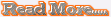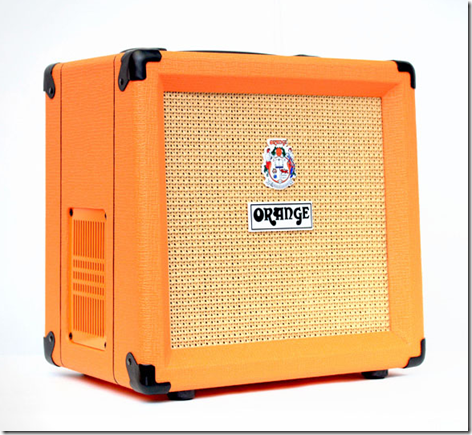Specifications
Core/Memory675 MHz Core
512MB GDDR3 2200 MHz Memory
GeForce® 9800 GTX graphics cards running on NVIDIA nForce® 7 series Motherboards Unlock Next Generation Platform Features- Three GeForce® 9800 GTX graphics cards running in 3-way NVIDIA SLI® mode on the new NVIDIA nForce® 780i and 790i motherboards enable up to 2.8x performance increase over a single GPU for the ultimate gaming upgrade.
- NVIDIA HybridPower™HybridPower™ technology delivers graphics performance when you need it and low-power operation when you don’t. HybridPower technology lets you switch from your GeForce 9800 GTX graphics card to your motherboard GeForce GPU when running less graphically-intensive applications for a silent, low power PC experience.
- The GeForce 9800 GTX graphics card is designed for the new PCI Express 2.0 bus architecture featured in nForce 7 series motherboards offering the highest data transfer speeds for the most bandwidth-hungry games and 3D applications.
- The new ESA-enabled NVIDIA control panel provides a state-of-the-art interface for performance tuning and monitoring of your GeForce 9800 GTX graphics cards on nForce platforms.
Geforce 9800GTX Chipset Features *NVIDIA unified architecture
*Full Microsoft DirectX 10 Support
*PCI Express 2.0 Support
*Giga Thread Technology
*NVIDIA Quantum Effects Technology
*Edge Enhancement
*Noise Reduction
*NVIDIA ForceWare unified Driver Architecture (UDA)
*128-bit floating point High Dynamic-Range (HDR) Lighting
*16x Anti-aliasing Technology
*OpenGL 2.1 Optimizations and Support
*Dual 400MHz RAMDACs
*Dual Dual-link DVI Support
*NVIDIA PureVideo HD Technology
*Discrete, Programmable Video Processor
*Dual-stream Hardware Acceleration
*Dynamic Contrast Enhancement & Color Stretch
*HDCP Capable
*Advanced Spatial-Temporal De-Interlacing
*Hardware Decode Acceleration
*High-Quality Scaling
*Bad Edit Correction
*NVIDIA Lumenex Engine
*Inverse Telecine (3:2 & 2:2 Pulldown Correction)
Video Output Function *Dual-link DVI-I x 2
*TV-Out x1(via S-Video to Composite)
*HDTV-out
*VGA (via DVI to D-Sub adaptor)
*HDMI (DVI to HDMI adaptor)